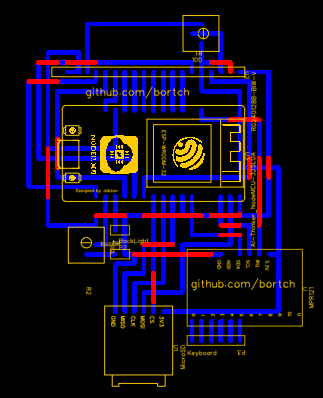Upcycled STIB Validator
The Challenge
The initial challenge was to reuse a decommissioned STIB validator and turn it into something useful ![]()

Big Picture
Most mornings, when I arrive near the tram stop on my way to work, I have to run (uphill) so I don’t miss the tram.
If I had left home in time, 2 or 3 minutes earlier, I wouldn’t have had to run.
Without having to look at my phone every 2 minutes, I wanted to know when to leave the house to make sure I wouldn’t miss the tram or have to run. So the idea was simply to know when the trams would arrive at the stop.
What could be more elegant than a validator to inform me of the tram’s arrival in real time?
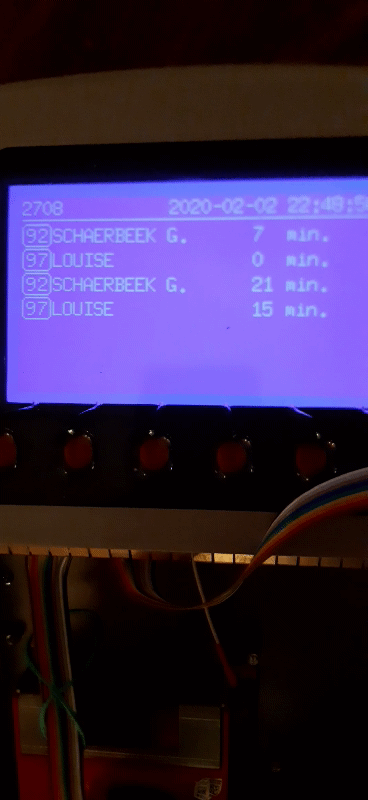
Realization
This is a work in progress, it will most certainly never be finished. ![]()
The information is given as an inspiration and does not pretend to give any functional result.
Some of the information may be incorrect or obsolete.
I do it for fun, for the challenge and to keep learning…
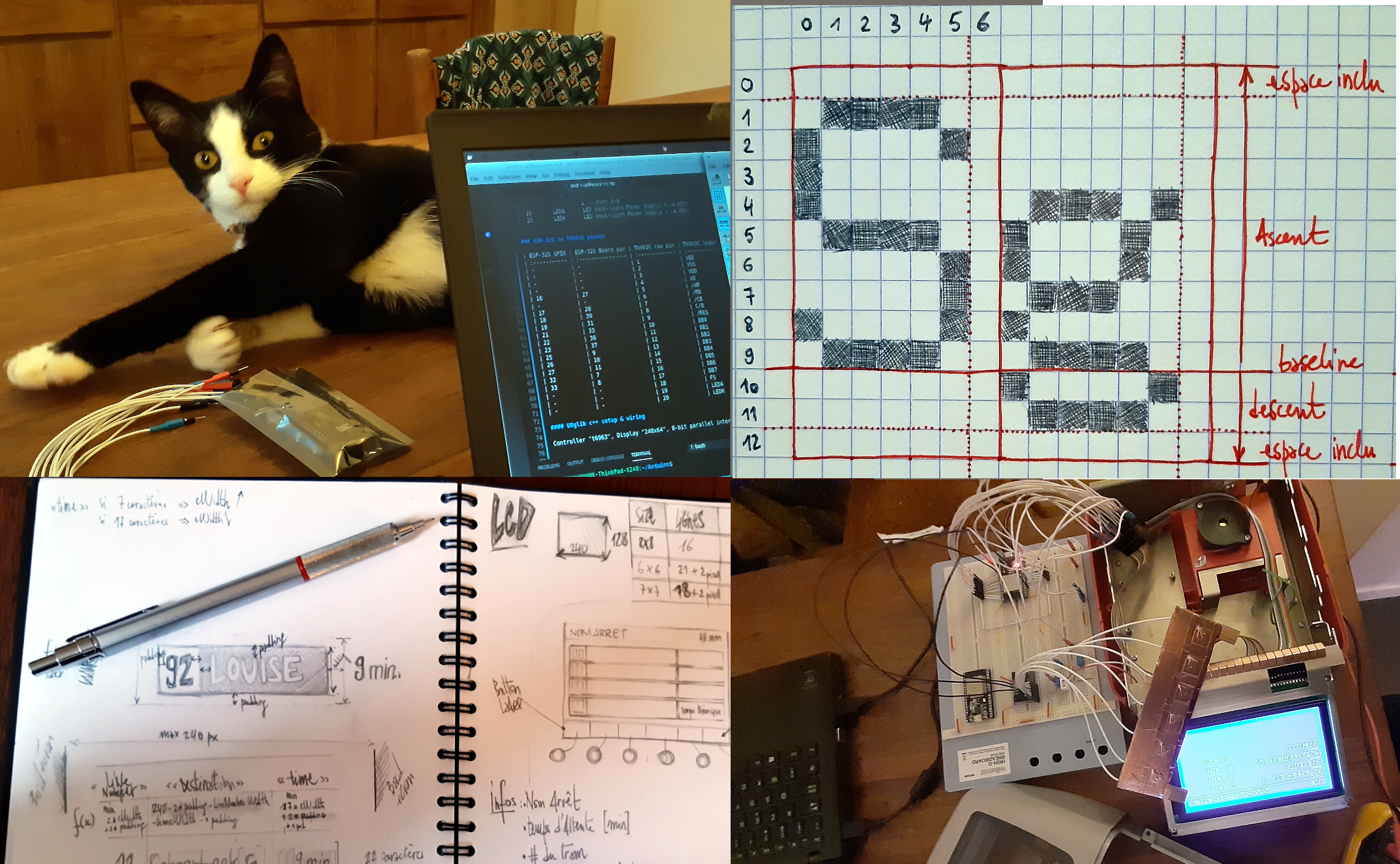
List of Features
Here’s what I would like the machine to do. Not all the features have been achieved yet.
- Retrieve data in real time from the STIB API.
- Display useful information in a not too ugly way.
- Automatic sleep mode.
- Using the validator’s keyboard to wake up, switch screens, etc
- Minimum consumption.
- List the stops that are close to the wifi connection point.
- Buzz when we have to leave home to be in time.
- …
Hardware Notes
Microcontroller
As a microcontroller, I used the one I had left: NodeMCU-32S
The board embeds an ESP-WROOM-32 from Espressif
Some more information about used µController board
Screen
- Dimension:
240x128 - Product ref:
RG240128B-BIW-V - LCD
- STN Negative
- blue
- LED
- PIN: 20
- ROHS
- Manufacturer: RAYSTAR OPTRONICS
RG240128B-BIW-V product’s Details
RA6963 Controller Screen pin description
| pin | notes | |
|---|---|---|
| 1 | VSS | Ground (0V) |
| 2 | VDD | Logic Supply Voltage (+3V) |
| 3 | VO | Contrast Adjustment |
| 4 | C/D | if /WR == L |
| set C/D to H for Command Write | ||
| set C/D to L for Data Write | ||
| if /RD == L | ||
| set C/D to H for Status Read | ||
| set C/D to L for Data Read | ||
| 5 | /RD | Read data when RD = L |
| 6 | /WR | Write data when WR = L |
| 7~14 | DB0 - DB7 | Data Bus Line |
| 15 | /CE | Chip Enable |
| 16 | /RES | Reset: H = Normal, L = Initialize RA6963 |
| 17 | VEE | Negative Power Supply (-20V) |
| 18 | MD2 | H:32 columns; L:40 columns |
| 19 | FS1 | FS : Pin for selection of font |
| H = Font 6×8 (default) | ||
| L = Font 8×8 | ||
| 20 | NC | no connection |
| pin | notes | |
|---|---|---|
| 19 | LEDA | LED back-light Power Supply + (4.05V) |
| 20 | LEDK | LED back-light Power Supply - (4.05V) |
ESP-32S to RA6963 wiring
| ESP-32S GPIO | ESP-32S Board pin | RA6963 raw pin | RA6963 logic | U8glib |
|---|---|---|---|---|
| - | - | 1 | VSS | - |
| - | - | 2 | VDD | - |
| - | - | 3 | VO | - |
| 17 | 28 | 4 | C/D | dc |
| - | - | 5 | /RD | - |
| 16 | 27 | 6 | /WR | enable |
| 32 | 13 | 7 | DB0 | d0 |
| 33 | 12 | 8 | DB1 | d1 |
| 25 | 11 | 9 | DB2 | d2 |
| 26 | 10 | 10 | DB3 | d3 |
| 27 | 9 | 11 | DB4 | d4 |
| 14 | 8 | 12 | DB5 | d5 |
| 12 | 7 | 13 | DB6 | d6 |
| 13 | 5 | 14 | DB7 | d7 |
| 4 | 26 | 15 | /CE | cs |
| 15 | 23 | 16 | /RES | reset |
| - | - | 17 | VEE | - |
| - | - | 18 | MD2 | - |
| - | - | 19 | FS1 | - |
| - | - | 20 | NC | - |
| ESP-32S GPIO | ESP-32S Board pin | RA6963 raw pin | RA6963 logic | U8glib |
|---|---|---|---|---|
| 2 | 24 | - | LEDA | - |
| - | - | - | LEDK | - |
U8g2 Library
RG240128B is just a standard R6963 GLCD.
U8g2 library works with this display.
u8g2: U8glib library for monochrome displays, version 2
C++ setup & wiring
- RA6963 is a
t6963controler type. - Display is
240x64 - 8-bit parallel interface using the 8080 protocol
-
Page buffer Use 240 bytes of RAM
U8G2_T6963_240X64_1_8080(rotation, d0, d1, d2, d3, d4, d5, d6, d7, enable, cs, dc [,reset])Only one page of the display memory is stored in the microcontroller RAM. Use a
firstPage()/nextPage()loop for drawing on the display. -
Page buffer
Use 480 bytes of RAM
U8G2_T6963_240X64_2_8080(rotation, d0, d1, d2, d3, d4, d5, d6, d7, enable, cs, dc [,reset])Same as
1, but maintains two pages in the microcontroller RAM. This will be up to two times faster than1. -
full framebuffer
Use 1920 bytes of RAM
U8G2_T6963_240X64_F_8080(rotation, d0, d1, d2, d3, d4, d5, d6, d7, enable, cs, dc [,reset])Keep a copy of the full display frame buffer in the microcontroller RAM. Use
clearBuffer()to clear the RAM andsendBuffer()to transfer the microcontroller RAM to the display.The full buffer F option can be used only if there is sufficient RAM available in the microcontroller.
Use option 1 or 2 on a microcontroller with a small amount of RAM. The u8x8 API can be used if there is not even RAM for one page.
Rotation
| Rotation/Mirror | Description |
|---|---|
| U8G2_R0 | No rotation, landscape |
| U8G2_R1 | 90 degree clockwise rotation |
| U8G2_R2 | 180 degree clockwise rotation |
| U8G2_R3 | 270 degree clockwise rotation |
| U8G2_MIRROR | No rotation, landscape, display content is mirrored (v2.6.x) |
physical bus selection
Graphics information has to be sent to the display. This information is received by the display controller through a physical bus (data lines), a communication protocol and a command sequence.
Often a display supports more than one physical bus. You have to select and setup the correct bus.
The physical bus is selected by connecting special pins to GND (Low) or +5V (High), often labeled as BS0, BS1 and BS2.
Read the datasheet of the display controller or the manual for instruction on how to setup a specific bus.
Sometimes the bus is just fixed and can not be changed.
Digital Line
The display must be connected to the board in order to transfer data from the board to the display.
Depending on the selected physical bus, several pins have to be connected to the outputs of the board.
In general, U8g2 can use any outputs of the board. So it does not matter which output pin is used (However it might be clever to select specific pins for hardware accelerated bus communication).
Voltage
ESP32 logic is 3.3V
RA6963 logic is 3.3v or 5V
So it can be used without Level shifter
Power Save Mode
Test of the power save mode from U8G2 is OK
cf. StibESP32/test_powerOff/test_powerOff.ino
Notes
- Connect
FStoGNDfor U8glib, font select 8x8. - Also note that you need a
10Kvariable pot with wiper atV0, one end atGNDorVSSother end at-20V. Adjust the varpot so thatV0has around-12Vto-15V.
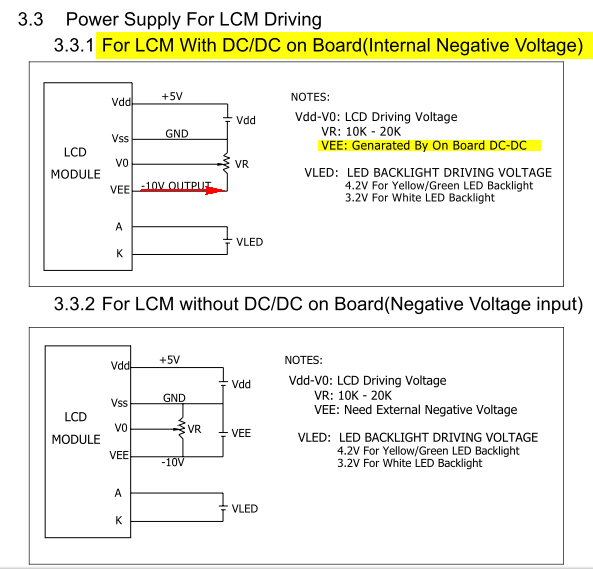
-
VCC= Collector supply Voltage -
VEE= Emitter supply -
VDD= Drain supply -
VSS= Source supply
Keyboard
The validator has a capacitive touch keyboard.
I’m not experienced enough to do reverse engineering, so I decided to redo a capacitive keyboard myself.
The result is not optimal and it could be improved, but it is functional enough.
//TODO: MPR121
https://github.com/adafruit/Adafruit_MPR121_Library
Global Pin use of the ESP-32S
| ESP-32S GPIO | ESP-32S Board pin | Usage | Pin |
|---|---|---|---|
| VIN 3.3 | 19 | VIN 3.3 | - |
| EN | 18 | - | - |
| 36 | 17 | - | - |
| 39 | 16 | - | - |
| 34 | 15 | MPR121-IRQ | IRQ |
| 35 | 14 | - | - |
| 32 | 13 | RA6963-DB0 | 7 |
| 33 | 12 | RA6963-DB1 | 8 |
| 25 | 11 | RA6963-DB2 | 9 |
| 26 | 10 | RA6963-DB3 | 10 |
| 27 | 9 | RA6963-DB4 | 11 |
| 14 | 8 | RA6963-DB5 | 12 |
| 12 | 7 | RA6963-DB6 | 13 |
| GND | 6 | GND | - |
| 13 | 5 | RA6963-DB7 | 14 |
| 9 | 4 | - | - |
| 10 | 3 | - | - |
| 11 | 2 | - | - |
| VIN 5V | 1 | - | - |
| ESP-32S GPIO | ESP-32S Board pin | Usage | Pin |
|---|---|---|---|
| 6 | 20 | - | - |
| 7 | 21 | - | - |
| 8 | 22 | - | - |
| 15 | 23 | RA6963/RES | 16 |
| 2 | 24 | BackLight | - |
| 0 | 25 | Buzzer | - |
| 4 | 26 | RA6963/CE | 15 |
| 16 | 27 | RA6963/WR | 6 |
| 17 | 28 | RA6963/CD | 4 |
| 5 | 29 | µSD/CS | 2 |
| 18 | 30 | µSD/CLK | 4 |
| 19 | 31 | µSD/MISO | 5 |
| GND | 32 | - | - |
| 21 | 33 | MPR121-SDA | SDA |
| 3 | 34 | - | - |
| 1 | 35 | - | - |
| 22 | 36 | MPR121-SCL | SCL |
| 23 | 37 | µSD/MOSI | 3 |
| GND | 38 | - | - |
Schematic
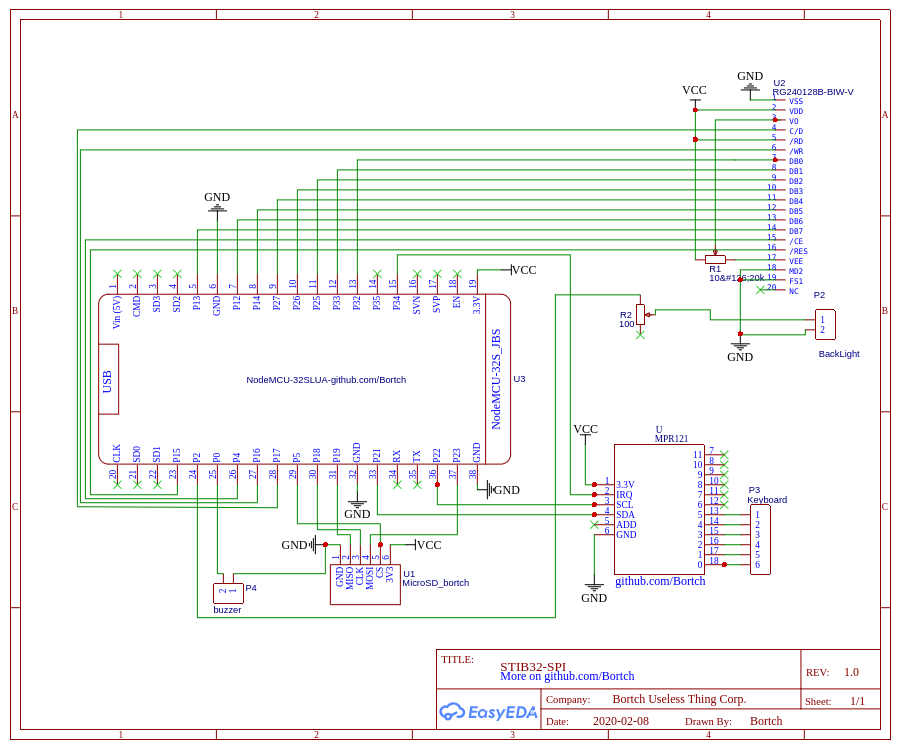
PCB